Admin account activation
Configure the admin user in SKF
Step 1.
After Installing OWASP Security knowledge framework you will first have to activate your admin account. The image below shows the login screen with the "First login ? Activate account" link highlighted in purple. You need to follow this link in order to setup the account for the admin user.
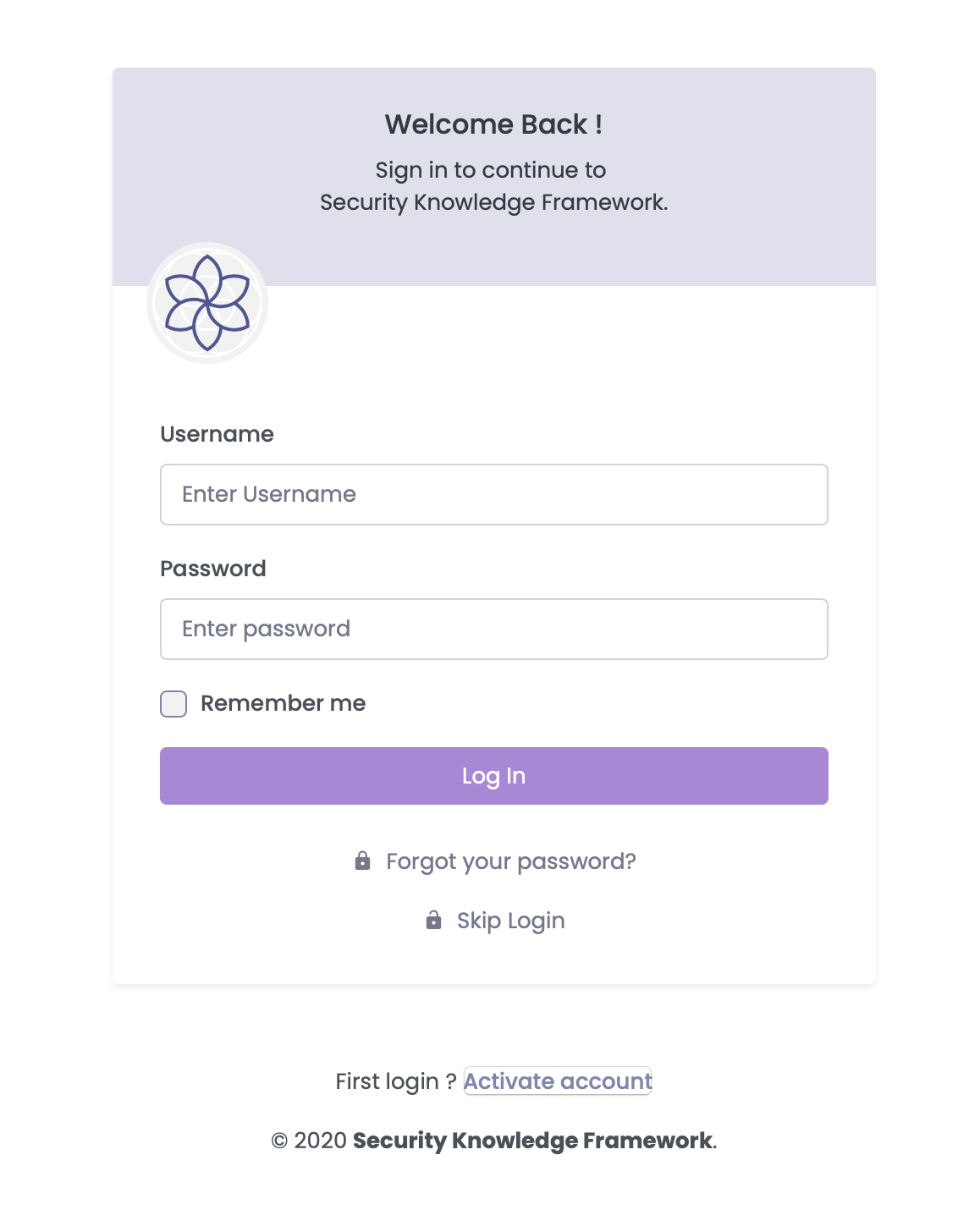
Step 2.
On the page shown below you need to set up the admin new password. Please refer to the pre-defined values for Token and Email found in the image below. You will only need to use these pre-defined values to setup the admin account for the first time.
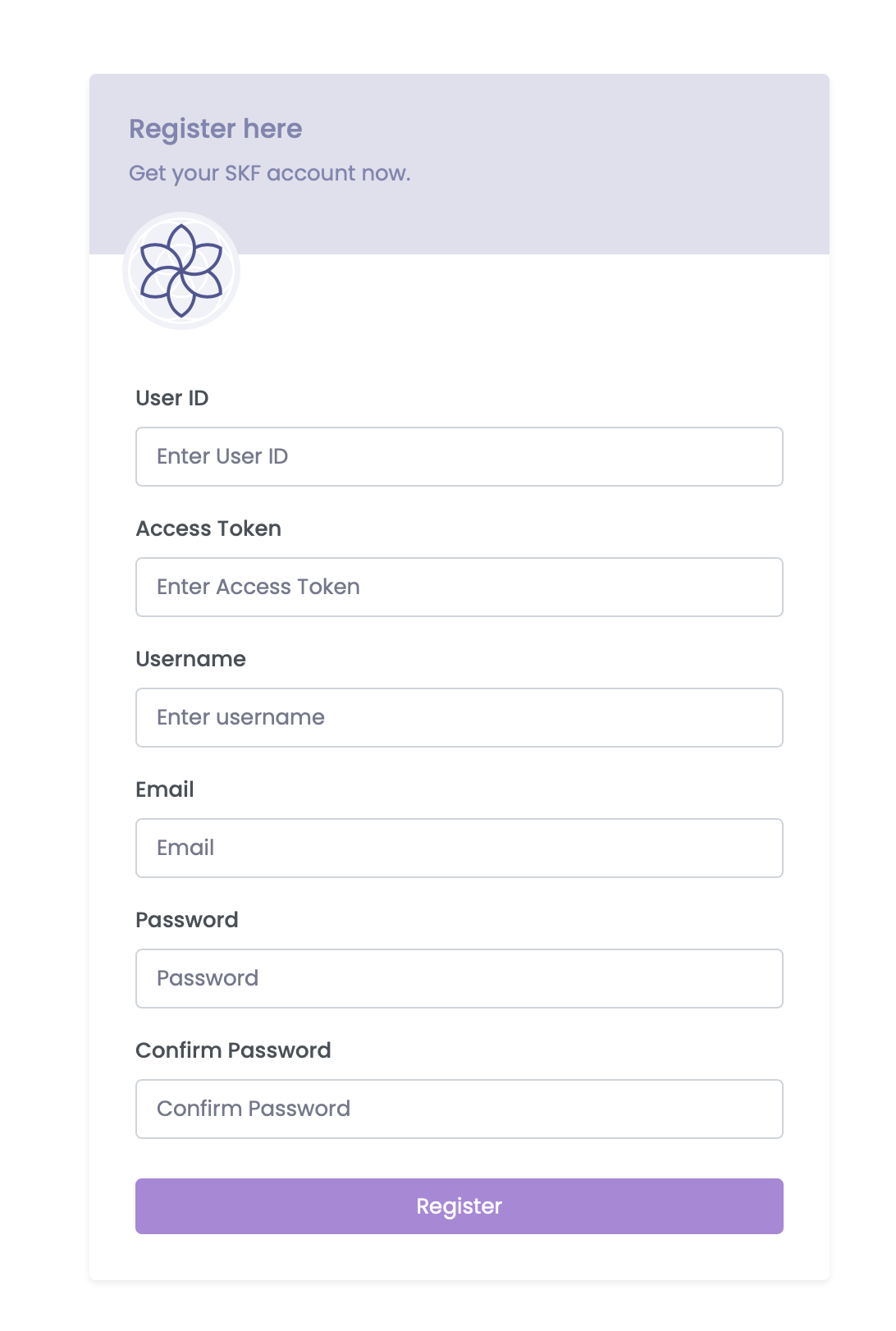
Information needed to finish this process
ID: 1
Access Token: 1234
Email : [email protected]
Username: admin
When you filled it in correctly it will look like this:
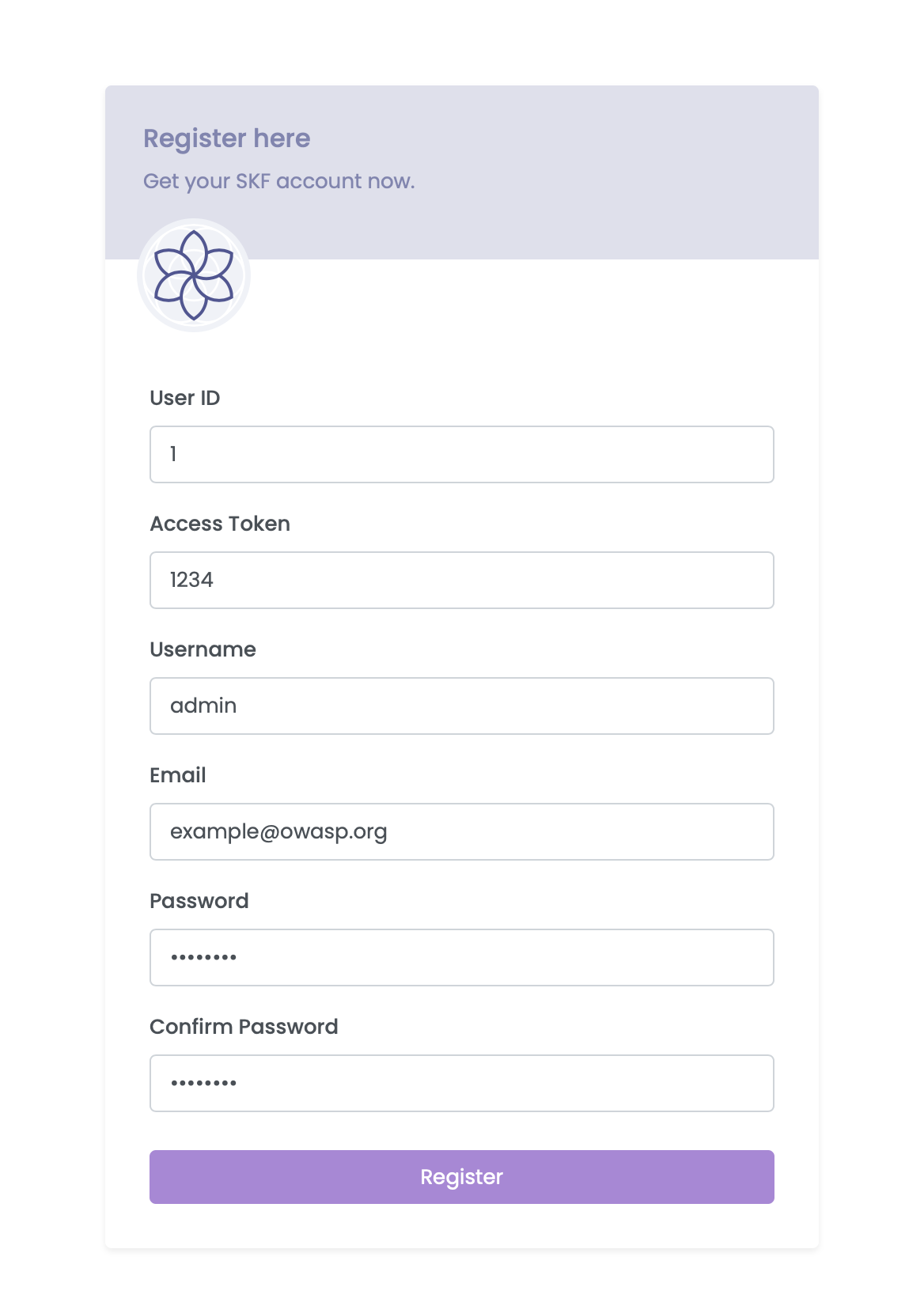
After finishing these steps you will be ready to login as admin you would normally do on the landing page with the admin user.
Warning!
Whenever a wrong pin number is entered the application automatically deletes the user for security purposes, should this happen the database should be set to defaults.
Updated less than a minute ago
